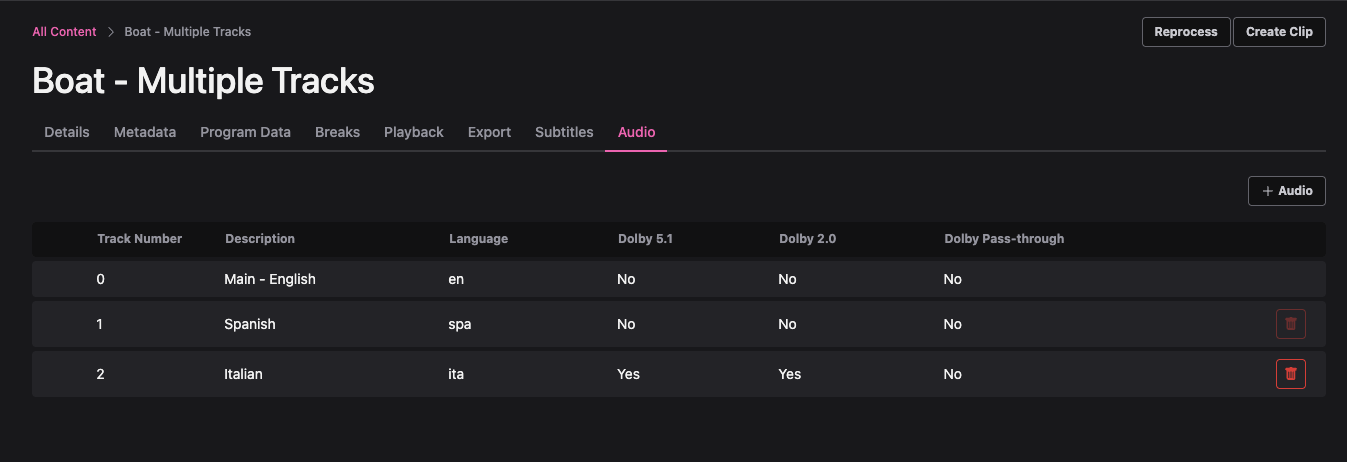Added
Audio Track Management
November 18th, 2025
We’re excited to introduce a new Audio tab on every asset, giving you more control over how your audio is organized and delivered.
What you can do
- View all audio tracks in one place.
- Add new languages or mixes.
- Update track detail.
- Replace existing audio.
- Remove tracks you no longer need (with safeguards).
Enhanced Dolby Options
You’ll also see two simple controls when adding or replacing audio:
- Dolby - Create new Dolby 5.1 and 2.0 versions.
- AC3 Pass-Through - Preserve existing Dolby audio from your source file.
Use either or both depending on your workflow.
This update makes it easier to manage multilingual and alternate audio directly in the UI. You can learn more in our documentation. If you have any questions, our Support team is happy to help.