Change to IDS
Starting June 27th, 2018 your Uplynk CMS username and password will be managed by Verizon Digital Media Services Identity Management Service (IDS). IDS will increase security and provide a single identity that can be used across all VDMS properties.
Migration Process
-
The first time logging into Uplynk between 6/27/2018 and 8/01/2018, you will need to verify, change or add an email associated with your account
-
Make sure to have access to the inbox associated with this address
-
If you've already created an IDS identity for other VDMS services, this identity will be associated with your Uplynk account
-
Next, you will be directed to the IDS reset password page to create a new password using your email on file
-
That's it! Moving forward you'll be presented with the IDS login page whenever you navigate to cms.uplynk.com
-
Please make sure to migrate your account by August 1st
Important Notes
- Your CMS and Slicer identities will be managed separately and can be accessed in Settings > Account Settings
- These changes will have no impact on your API or Application Keys
New Slicer Requirements
-
Starting 8/1/2018, any Slicer & Live Slicer Software older than Release 17111500 dated 11/22/2017 will no longer connect to your Uplynk service and will no longer be supported.
-
Slicer authentication using API keys will be required and Slicer Release 17111500 or newer will be required to enable the API Keys
-
Download the latest Slicer Release via the Uplynk CMS before 8/1/2018 then click HERE to learn how to setup your slicers with API Keys
For any questions or concerns please contact your Technical Account Manager or our support team at [email protected] or 1-877-334-3236