Added
Manage Subtitle Tracks on Assets
July 24th, 2025
You can now add, update, and delete subtitle tracks directly from any asset in the Uplynk platform - making it easier to support multiple languages and control how subtitles appear during playback.
Head to the new Subtitles tab on any asset to get started.
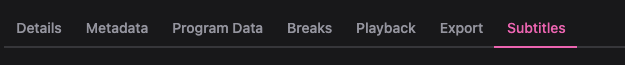
For more information check the documentation here, or contact our Support Team if you have any questions.