Would you like to learn about updates to the upLynk system via your favorite RSS reader instead of needing to log into the CMS? News items are now available through an atom feed at https://services.uplynk.com/newsitems?format=atom
- Fix Windows GUI Slicer from reporting the wrong state.
New versions of the slicer have been released for all platforms. This version:
-
Handles UDP sources that change width.
-
Fixes a memory leak that occurred with some interlaced source videos.
-
Fixes 24kHz audio slicing.
-
Add support for -forceAR option for clip jobs
-
Handle UDP sources that change width
-
Fix memory leak that occurred with some interlaced source videos
-
Fix 24kHz audio slicing
-
Fix bug in VOD slicer where audio becomes distorted
-
Fix bug in VOD slicer where WMA audio could hang the slicer
-
Add /status liveslicer API to return the same info as the CMS's /api2/slicer/status API
-
Add "waiting" field to slicer status
Two new features have been added to the clipping tool:
- A high resolution copy of the poster image can now be downloaded. The download button can be found below the poster.
- A preview of how an overlay will look on the video can be seen by clicking on the overlay in the effects panel.
We have added the ability to export an MP4 of any asset. To export an MP4 select an asset, look in the editor's detail tab, and find the Export MP4 button. Once the MP4 has been exported URLs for the MP4 and any associated closed captions will appear above the button.
- When severe upload backlogging occurs, continue dropping frames until backlog is fully uploaded
-
Fix ad break durations triggered by SCTE
-
When severe upload backlogging occurs, continue dropping frames until backlog is fully uploaded