New versions of the slicer have been released for all platforms. This version improves logging, and adds support for multiple upload destinations, Transport Stream timecode support, and AMF timed metadata support.
Channels, Live Events, and Assets have been updated to support multiple test player URLs. This includes the ability to name new test players from within the CMS UI for identification purposes. Please see the details tab for any channel, event, or asset to utilize this new functionality. The integration APIs have also been updated to include test player information. Please see the integration API documentation for more information.
-
Added -wallclock parameter to enable embedding wallclock time in ID3 tags
-
Added support for audio-only transport streams as input to liveslicer
-
Improved dropped frame handling
-
Improved /queues API to include queue names and high water mark
-
Work-around for Mac threading issue
-
Fixed alternate audio bug
-
Worked around Mac BlackMagic ancillary data bug
-
Send green frames when TS stream data pauses
-
Fixed NTSC deinterlace bug
-
Fixed WebVTT newline parsing bug
The log pushing subsystem has been updated to support the addition of custom fields in some log events. Please see the documentation for more information.
The Slicer has been updated to use the latest OpenSSL release
A new version of the CMS has been deployed that includes the capability of editing an asset's custom metadata. This feature not only allows for the addition, removal, and editing of arbitrary key/value pairs, but also makes it possible to upload a custom thumbnail for an asset.
New versions of the slicer have been released for all platforms. This version adds support for custom timed metadata tags. See the online documentation for more information.
We've added the ability to grant other users read/write access to your account. You can also take over billing for their usage. See the advanced tab for more information.
Mac users only. We've added a Camera Slicer tool that makes it easy to stream from your camera. You can find it in the OSX Slicer download.
To help test ad breaks for both live and on demand content, we've created a "dummy" ad server. Simply create an ad config using the "upLynk - Dummy" ad server and reference it in your URL parameters to insert ads into your breaks.