Changes since 241120.04.01-master slicer release:
Fixes:
-
Fix slicing of MP3 files with cover art.
-
Fix slicing of slideshows with large audio frame durations.
-
Fix a crash slicing a .ttml file.
-
Fix corruption of Closed Captions when slicing some .mov files.
-
Overlapping slices created when slicing content with 44.1KHz audio, manifesting in temporarily duplicate WebVTT subtitles during playback.
Enables:
-
Add support for dynamic_overlay_url liveslicer option.
-
Add failover_pod_event to slicer status.
Other changes:
-
Remove dr_mode and dr_url options.
-
Update several libraries to newer version.
-
Update libcurl CA bundle.
-
Numerous internal improvements.
Known issues:
- Apple M1 slicer build (mac_arm64) does not support Dolby AC3/EC3 encoding, or Nielsen options.
Prerequisites:
-
Due to CentOS 7 reaching EOL on July 1st 2024 this slicer release was built on Ubuntu 18.04.
-
Nvidia driver 418 or later is required for HEVC 4K HDR/SDR.
-
Mac intel build: sudo xattr -d -r com.apple.quarantine uplynk_slicer_mac_64-250210.04.01-master.
-
Mac arm64 build: sudo xattr -d -r com.apple.quarantine uplynk_slicer_mac_arm64-250210.04.01-master.
As of 23020901-rc1 VOD slicer no longer requires a CPU with AVX instruction set support, and is compatible with rosetta on Apple M1.