This message serves as notification that Edgio Uplynk Streaming will be decommissioning *-z.uplynk.com cnames on June 30th 2024. This includes, but is not limited to:
-
cms-z.uplynk.com
-
services-z.uplynk.com
-
content-z.uplynk.com
Urls without -z (cms.uplynk.com, services.uplynk.com, content.uplynk.com, etc) will NOT be affected and will remain unchanged.
If your workflow utilizes any *-z.uplynk.com domains, you must change the urls in your workflow to the standard *.uplynk.com urls prior to June 30th 2024 to avoid issues or downtime.