Fixes:
-
Fix SMPTE 2038 captions MPEG-TS PID issue.
-
Fix ingest of yuvj420p content.
-
Fix flicker in debug overlay.
-
Fix a start_blackout: yes/sticky regression introduced in 23020901-rc1.
Other changes:
-
Add -deinterlace and -fieldorder to slicer -help.
-
Update embedded CA bundle to the latest version.
Known issues:
- A rare race condition affecting use_brokers=3 and use_brokers=4 slicers may cause the slicer to crash during a broker upgrade.
Prerequisites:
-
Due to CentOS 6 reaching EOL in November 2020 this slicer release requires CentOS 7 or newer.
-
Due to the slicer being built on CentOS 7 it picks up some new library dependencies which are not included in the base install of Ubuntu 18.04. You may need to pre-install them: sudo apt install libnl-3-200 libatomic1.
-
Nvidia driver 418 or later is required for HEVC 4K HDR/SDR.
As of 23020901-rc1 VOD slicer no longer requires a CPU with AVX instruction set support, and is compatible with rosetta on Apple M1.