Legacy Cloud Slicer Live (CSL) V1
Launched four years ago, the CSL V1 platform was our first CMS-integrated live-streaming solution via hosted slicer ingest into Uplynk. Many customers now deliver high-quality encoded source streams to Uplynk using newer protocols like SRT—and have successfully leveraged CSL V1. Conceptually, the platform established ingest points (URL’s and expected protocols) that could be streamed to. When a new cloud slicer was created, it would effectively be linked to the ingest point as part of that process.
Over the past six months, our development team has built a new version of the platform—CSL V2—with a re-architected design to improve scalability, reliability, cost-efficiency, and launch speed. From a usage perspective, we eliminated ingest points being separate from the slicer. Instead of deleting a slicer to free up the resource when not being used, we implemented a stop and start capability in CSL V2.
Due to the architectural differences, CSL V1 slicers cannot be directly migrated to V2. Existing V1 endpoints are not reusable, and customers must create new V2 slicers for their workflows.
Recommended Migration Process:
- Choose a time when the live channel or event can be briefly interrupted.
- Stop the source stream to the existing V1 slicer.
- Note the transport protocol, name, configuration, and profile of the current V1 slicer.
- Delete the V1 slicer.
- Create a new V2 slicer with the same parameters (name, protocol, profile, configuration).
- Copy the new V2 slicer URL and passkey (if applicable) into the source stream device.
- Start the new V2 slicer.
- Restart the source stream.
- Verify that the V2 slicer is slicing the stream successfully.
- Confirm that the live event or channel is operating as expected.
Alternate Option:
You may pre-create the V2 slicer (with a different name/ID) before stopping the V1 slicer. Once ready, simply point the source stream to the new V2 slicer and add it to your desired channel or event.
For Uninterrupted Channels:
If your channel cannot be interrupted, duplicate the feed, send a copy to a V2 slicer, configure a failover group, and then remove the V1 slicer.
If You No Longer Need a Slicer:
Simply delete it. Should you require one in the future, use CSL V2. The CSL V2 User Guide offers step-by-step instructions:
https://docs.uplynk.com/docs/cloud-slicer-live
We value your business and appreciate your understanding during this transition. If you have questions, please contact your account manager or our support team.