Fixes:
-
Fix crash when ingesting a particular HLS url.
-
Fix ingest of flipped video produced by some Apple devices.
-
Fix slicebot error moving a completed file across filesystems.
Other changes:
- Repeat the last video frame to match audio track duration.
Prerequisites:
-
Due to the slicer being built on CentOS 7 it picks up a new library dependency on libnl-3.200, which is not included in the base install of Ubuntu 18.04. You may need to pre-install it: sudo apt install libnl-3-200
-
Nvidia driver 418 or later is required for HEVC 4K HDR/SDR.
-
Due to CentOS 6 reaching EOL in November 2020 this slicer
release requires CentOS 7 or newer.
Fixes:
- Fix inconsistent audio track duration in the last slice when dolby output is enabled.
Other changes:
- Change unconditional padding of short slice audio to conditional truncation or padding to minimize slice duration error.
Prerequisites:
-
Due to the slicer being built on CentOS 7 it picks up a new library dependency on libnl-3.200, which is not included in the base install of Ubuntu 18.04. You may need to pre-install it: sudo apt install libnl-3-200
-
Nvidia driver 418 or later is required for HEVC 4K HDR/SDR.
-
Due to CentOS 6 reaching EOL in November 2020 this slicer
release requires CentOS 7 or newer.
We have updated Multibeams to allow for alternate audio tracks to also be listed in the HLS Multivariant Playlist. By default, Multibeams will only list subtitles or alternate audio tracks if all of the assets contained in the Multibeam have the same number of alternate tracks. However, considering the nature of our Multibeams, it's possible that the assets used to form the Multibeam will have differing alternate tracks from each other, so we have provided a method to differ the behavior from default with a new playback url parameter, "mbtracks". mbtracks=true will cause the system to choose which asset to use for you with a naive deduction based on which asset has the most alternate audio tracks, but mbtracks can also be used with an integer, in which case we will use the asset at that zero-indexed position in the list. For example, a Multibeam comprised of guid0,guid1,guid2 with mbtracks=2 would use the alternate tracks from the guid2 asset. Please reach out to support with any questions.
Fixes:
-
Fix CameraSlicer startup race condition.
-
Fix unreadable CameraSlicer UI in Dark mode (opt-out Slicer and CameraSlicer app from Dark mode).
-
Fix automatic gain adjustment of Dolby subtracks in VOD slicer.
-
Fix TTML-to-CC conversion when TTML contains non-Latin text.
-
Fix an issue where a slice was always truncated by up to 0.128s due to a short audio track.
-
Fix VOD slicer ingest of assets where some audio tracks are short.
-
Fix slicebot errors on CentOS 7.
-
Fix slicer log spam due to UL_EXPECT failures.
-
Fix video-only VOD ingest regression that was introduced in 21102800-master slicer release.
Enables:
-
Signal record/replay functionality for AJA liveslicer.
-
New prefetch_pod APIs for Ad prefetch workflows.
-
Optional target_loudness slicer config and command line parameter.
-
Optional dynamic gain adjustment via either -enable_loudnorm parameter (adds 3s latency, computationally expensive), or -enable_dyn_gain which adds 100ms latency and uses ebur128 output loudness measurements and incremental gain changes to reach -target_loudness.
-
Support for non-standard number of audio channels (up to 30).
Other changes:
-
Make render_608 buffer match the slice duration, by default.
-
Update signal record/replay functionality for BlackMagic, CDI, and UDP liveslicer (trailing_capture only), add support for overlapping captures, make output file path configurable.
-
Reimplement gain adjustment.
-
Change x264 encoder timebase to match target framerate.
-
Include Advanced Audio Routing settings (-mix ... -mix end) during VOD slicer analysis pass.
Prerequisites:
-
Due to the slicer being built on CentOS 7 it picks up a new library dependency on libnl-3.200, which is not included in the base install of Ubuntu 18.04. You may need to pre-install it: sudo apt install libnl-3-200
-
Nvidia driver 418 or later is required for HEVC 4K HDR/SDR.
-
Due to CentOS 6 reaching EOL in November 2020 this slicer release requires CentOS 7 or newer.
Geoblocking for Edgecast Streaming is now generally available and provides a seamless workflow to assist with the enforcement of geography-specific content licensing agreements. Geoblocking prevents manifest generation at the session level and blocks segment requests at the CDN with a single URL parameter.
To enable segment request blocking on your account, contact support and note that multi-CDN is not supported.
Visit our support site for more information.
The following Google Ad Manager (GAM) ad server parameters are now searchable in the Ad Server Debug search & query results screens. These fields are found in the Transaction-Request screen under Ad Request URL.
Google Ad Manager (GAM)
IU
SWID
RDID
Note: These fields will be viewable even if you aren't using GAM integrations.
Finding your Syndication Publishing jobs has never been easier.
You can now view all of your jobs in one place, check their status and jump to the relevant channel with a click of a button.
Documentation available here.
Contact Sales to enable Syndication Publishing.
As part of a certificate audit, one of the SSL certificates used by the slicer's live event endpoint is expiring January 3, 2022.
We have since updated the certificate.
In order for the slicer to use the new certificate it needs to be restarted. For uninterrupted use of the Live Event Dashboard, please restart any slicers used for Live Events prior to the January 3, 2022 expiration time.
We've added the ability to send Syndication Publishing notifications using Amazon SNS. These notifications will inform you of activities related to your jobs in different severities, including restarts, failures, etc.
Documentation available here.
Contact Sales to enable Syndication Publishing.