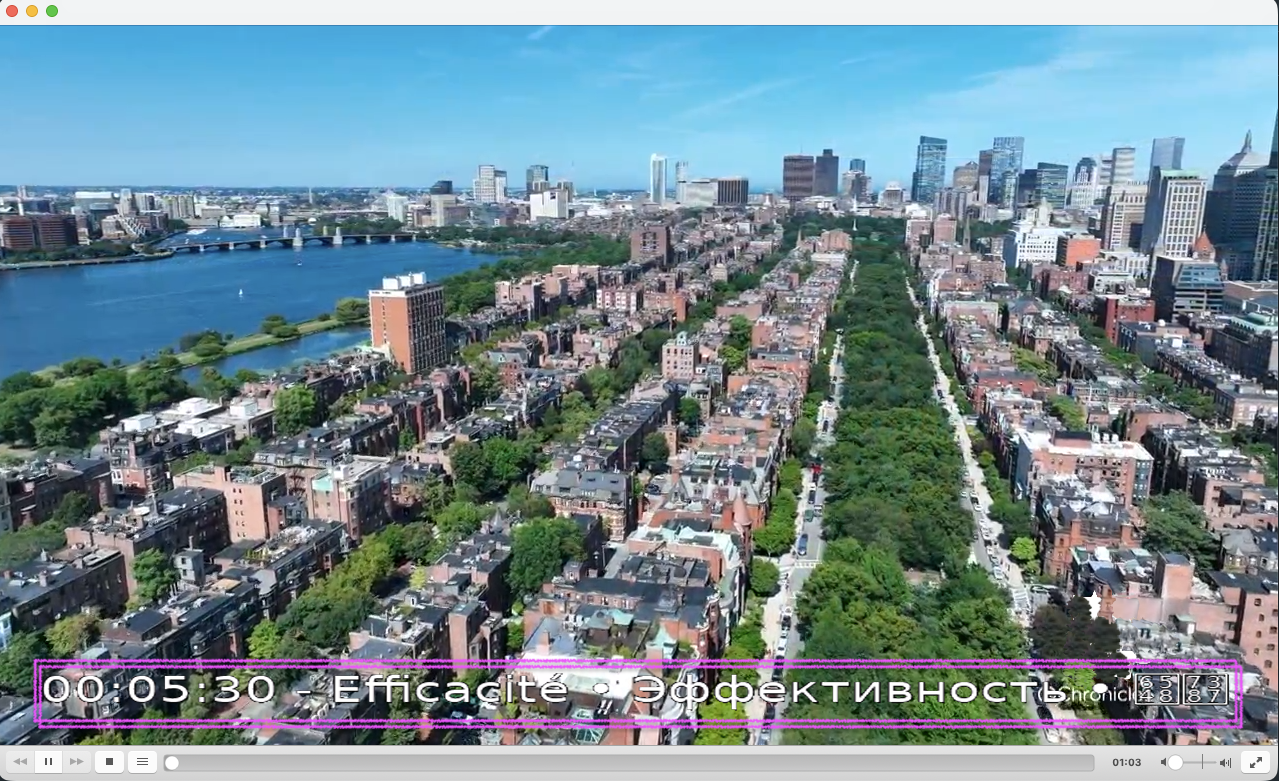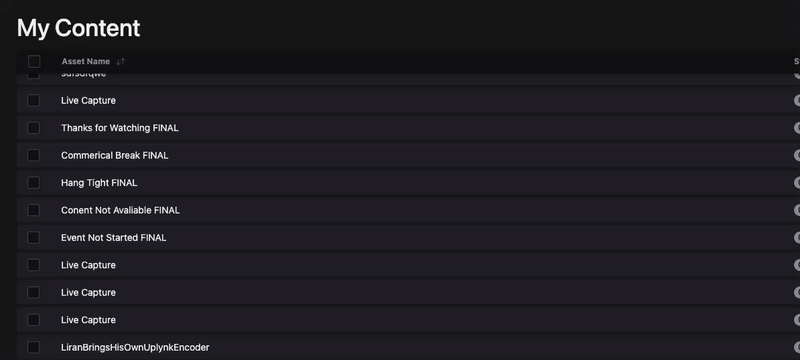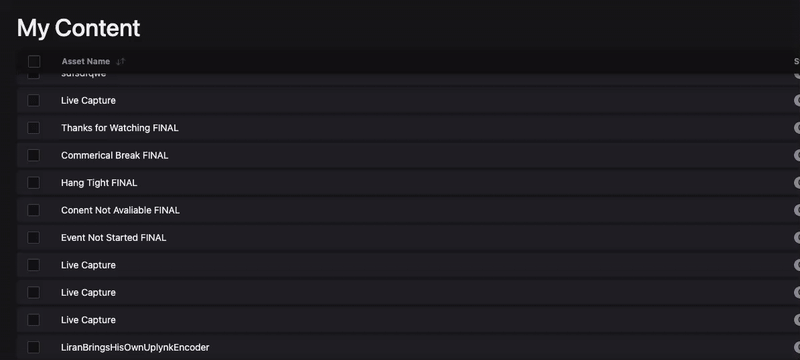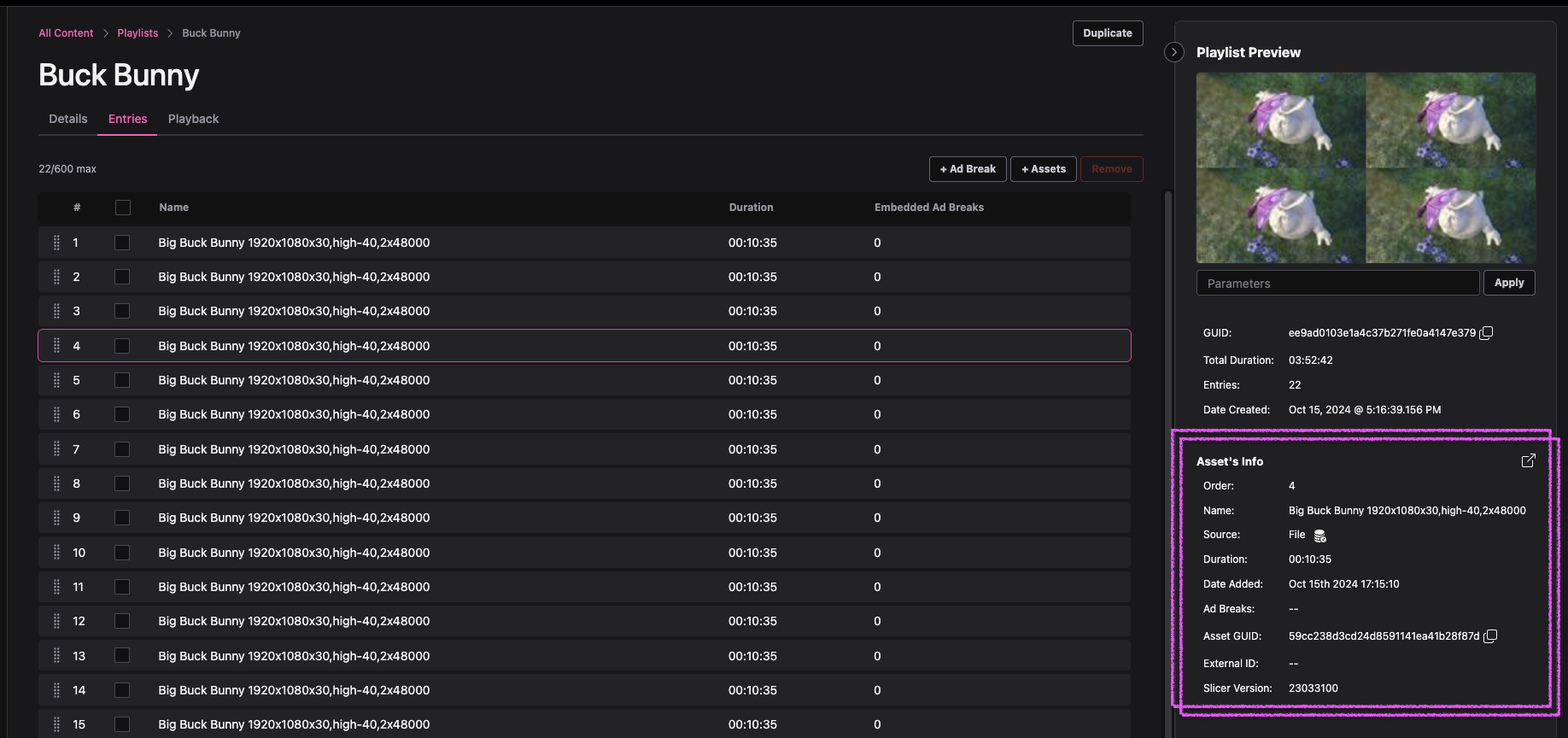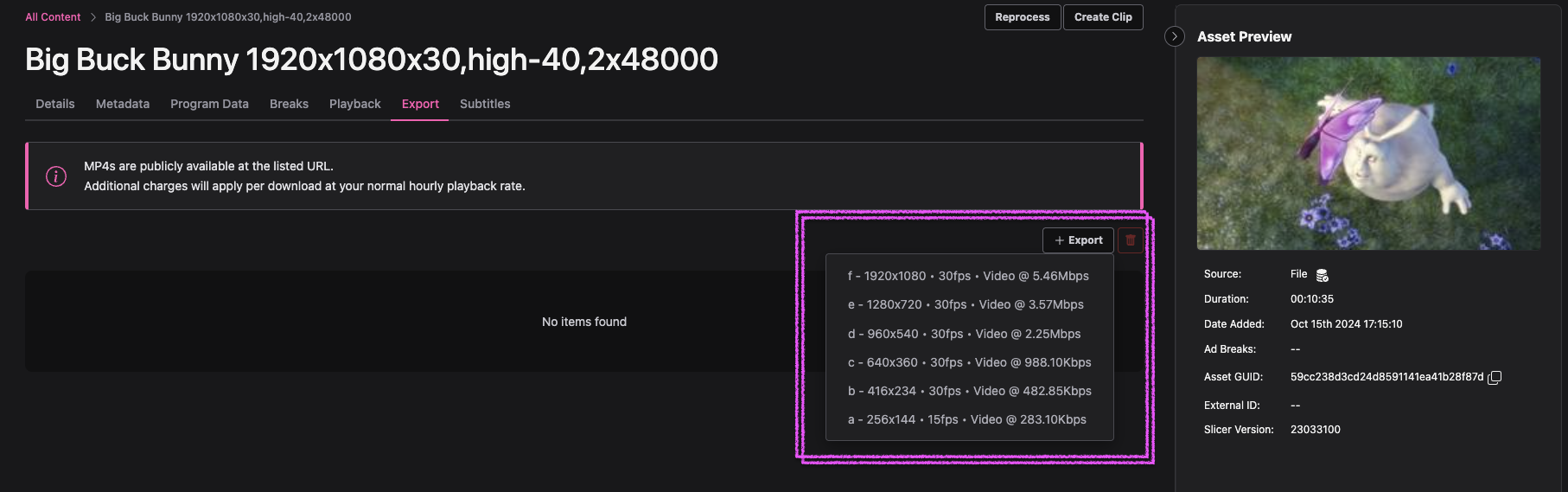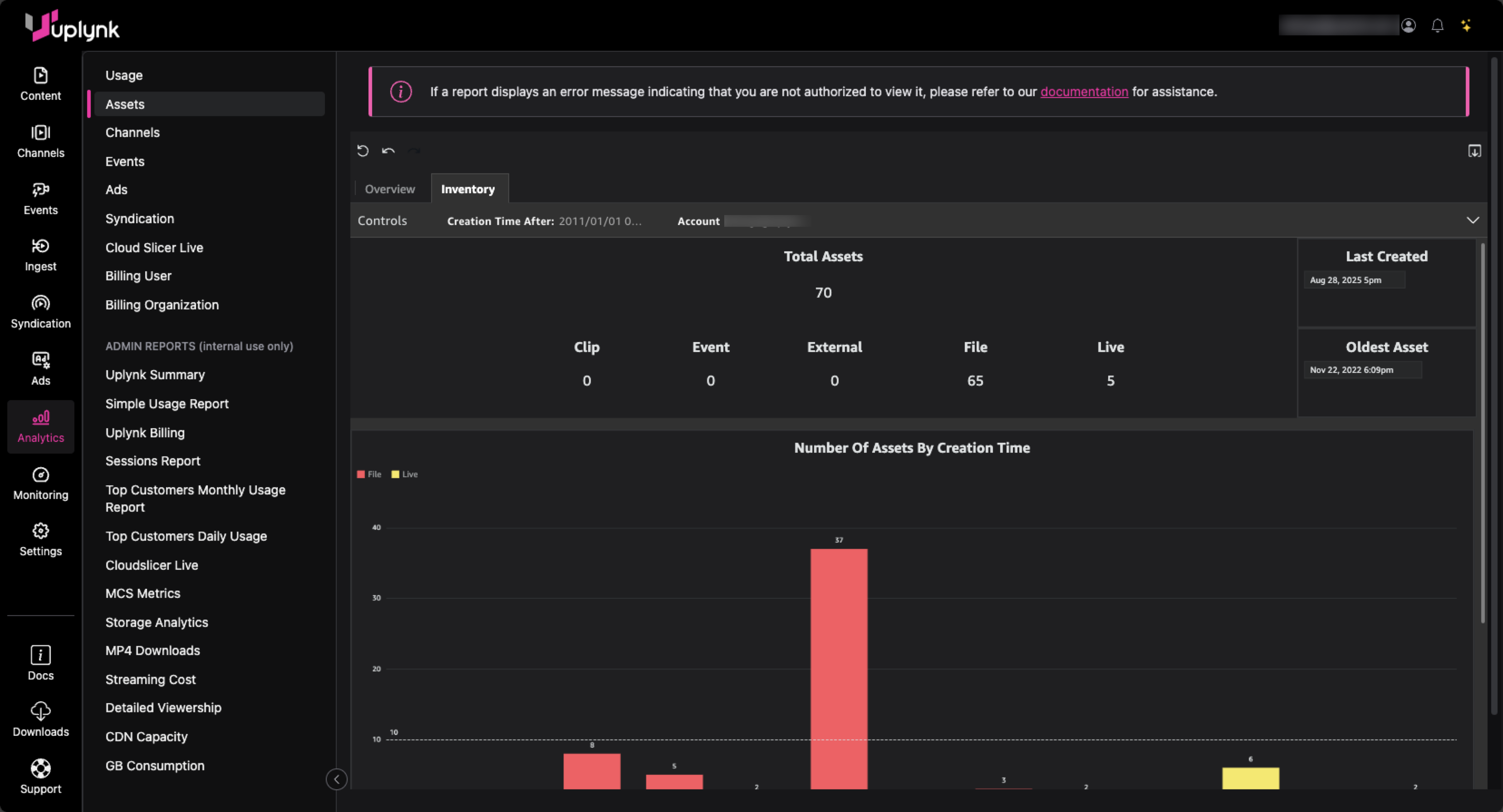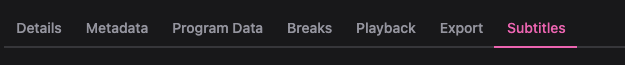Mac build (intel)
Mac build (arm64)
Linux build
Windows build
Changes since 250516.14.01-master slicer release:
Fixes
- Fixes unplayable asset produced when both
-cmaf_onlyand-dasheroptions are combined. - Fixes windows slicer not working correctly with
-dasheroption. - Fix luma reporting in debugoverlay.
- Fix VOD ingest of .webm files.
- Fix -bug parameter parsing with start time but no duration.
- Fix unlimited buffering of uncompressed frames due to livepreview.
- Fix /status response state: -1 issue.
Enables
- Initial support for animated imagebug functionality (GIF, APNG).
- Initial support for squeezeback functionality.
- Add VOD slicer support for .vtt subtitles ingest with new
-vttoption. - Add VOD slicer support for .srt subtitles ingest with new
-srtoption. - Add .vtt and .srt file detection to slicebot.
- New
-replacetrackoption for replacing an existing audio track. - New VOD slicer
-add_missing_audio_trackoption. - Add support for decoding AV1 video.
- Add support for .mxf SMPTE 436m track CEA-608 captions.
Other Changes
- Automatically detect libpython version.
- Allow
-cmaf_onlyand-cleardashto be used together. - Improve nvenc failure handling, resize cache to fit the profile for dasher.
- Luma calculation performance improvements.
- Skip services checkin call if slicer already checked-in with a broker.
- Improve handling of unexpected video encoder output frames.
- Change how DTS (decode timestamps) are calculated for nvenc and livepreview.
- Update ca-bundle.crt.
Known Issues
- Apple M-series slicer build (mac_arm64) does not support Dolby AC3/EC3 encoding, or Nielsen options.
Prerequisites
- Due to CentOS 7 reaching EOL on July 1st 2024 this slicer release was built on Ubuntu 18.04.
- Nvidia driver 418 or later is required for HEVC 4K HDR/SDR.
- Mac intel build:
sudo xattr -d -r com.apple.quarantine uplynk_slicer_mac_64-251027.01.01-master - Mac arm64 build:
sudo xattr -d -r com.apple.quarantine uplynk_slicer_mac_arm64-251027.01.01-master