v2
Categories and Endpoints
Category | Description |
|---|---|
Cloud Slicer Live Management | Manage your CSL slicers, including creating, retrieving, updating, restarting, and deleting them. |
Tasks | Retrieve information about CSL slicer tasks and ingest point tasks to track provisioning progress. |
Ingest Points | Manage ingest points where encoders push video feeds for streaming. |
Reference | Retrieve key data for setting up CSL slicers, including encoding profiles, supported protocols, available regions, and slicer versions. |
Monitoring | Monitor the connection between the encoder and CSL slicer. |
Workflow
Follow these steps to publish a stream using a CSL slicer:
- Determine Configuration: Identify the slicer version, protocol, and region where your CSL slicer will be created.
- UseGET /managed-slicer/slicers/version/Region to retrieve available slicer versions.
- UseGET /managed-slicer/slicers/protocolsto retrieve supported protocols.
- UseGET /managed-slicer/regionsto retrieve available hosting regions. - Create an Ingest Point: Use
POST /managed-slicer/slicers/ingest-pointsto create an ingest point where your encoder will push video feeds. - Create a CSL Slicer: Use
POST /managed-slicer/slicerswith the information from Step 1 and the ingest point from Step 2. - Monitor Slicer Status: Use
GET /managed-slicer/slicers/Slicer ID to check the slicer status. Wait until its status isRUNNING. - Integrate with Streaming Workflow: Add the CSL slicer to a live channel, live event, or failover group.
- Push Video Feed: From your encoder, push a video feed to the ingest point created in Step 2.
- Start Streaming: Direct your player to the playback URL of your live channel or live event.
This structured workflow ensures an efficient setup and operation of CSL slicers for live streaming.