delete https://services.uplynk.com/api/v4/assets//subtitles/
Delete a subtitle track from an asset using its asset_id (asset GUID) and track_num. This operation removes the specified subtitle track entirely, but does not affect the underlying asset or other tracks.
Sample Use Cases
- Remove outdated or incorrect subtitle files before distribution.
- Programmatically clean up extra tracks after ingest workflows.
- Allow content editors to manage subtitle versions through the UI.
Authentication
API Scopes:
- video.services.assets:write