v4
Retrieves all of the encoding profiles associated with your account.
Request
Request syntax:
GET /slicers/encoding-profiles
Response
The response for a successful request contains the following properties:
| Name | Data Type | Description |
|---|---|---|
| @id | String | Indicates the relative path to this endpoint. |
| @type | String | Returns Collection. |
| items | List of dictionaries | Contains a list of your encoding profiles. |
| total_items | String | Indicates the total number of encoding profiles. |
items List
The items list describes each encoding profile through the following properties:
| Name | Data Type | Description |
|---|---|---|
| @id | String | Indicates the relative path to this endpoint. |
| @type | String | Returns EncodingProfile. |
| desc | String | Reserved for future use. |
| id | String | Indicates the encoding profile's system-defined ID. |
| identifier | String | Reserved for future use. |
| is_default_live_profile | Number | Indicates whether this is the default encoding profile for live streaming. A CSL slicer uses this encoding profile for live streaming when you have not assigned an encoding profile to the CSL slicer. |
| is_default_system_profile | Number | Indicates whether this is the default system encoding profile for both live and VOD streaming. A CSL slicer uses this encoding profile when both of the following conditions are met: You have not assigned an encoding profile to the CSL slicer. You have not defined a default encoding profile through the is_default_live_profile and is_default_vod_profile properties. |
| is_default_vod_profile | Number | Indicates whether this is the default encoding profile for video on-demand (VODVideo On-Demand (VOD) allows the playback of content that was previously encoded and stored within our system. One use for VOD is to allow viewers to stream your content at any time.) streaming. A CSL slicer uses this encoding profile for VOD streaming when you have not assigned an encoding profile to the CSL slicer. |
| parent | String | Reserved for future use. |
| rate_card_id | String | Reserved for future use. |
| suppressARayExceptOnIOS | Number | Reserved for future use. |
| top_ray | Dictionary | Contains settings for this encoding profile's top ray. |
| top_ray_audio_rate | Number | Indicates the top ray's maximum outputIndicates the maximum value for this setting. Ingested content will not be upscaled to this value. audio bit rate in Kbps. |
| top_ray_bframes_max | Number | Indicates the top ray's maximum outputIndicates the maximum value for this setting. Ingested content will not be upscaled to this value. B-frames. |
| top_ray_bit_rate | Number | Indicates the top ray's maximum outputIndicates the maximum value for this setting. Ingested content will not be upscaled to this value. bit rate in Kbps. |
| top_ray_fps | Number | Indicates the top ray's maximum outputIndicates the maximum value for this setting. Ingested content will not be upscaled to this value. frame rate (frames per second). |
| top_ray_gpu_flag | String | Reserved for future use. |
| top_ray_height | Number | Indicates the top ray's maximum outputIndicates the maximum value for this setting. Ingested content will not be upscaled to this value. height in pixels. |
| top_ray_passes | Number | Reserved for future use. |
| top_ray_width | Number | Indicates the top ray's maximum outputIndicates the maximum value for this setting. Ingested content will not be upscaled to this value. width in pixels. |
| version | Number | Reserved for future use. |
top_ray Dictionary
The top_ray dictionary describes the top ray through the following properties:
| Name | Data Type | Description |
|---|---|---|
| aKpbs | Number | Indicates the top ray's maximum outputIndicates the maximum value for this setting. Ingested content will not be upscaled to this value. audio resolution in Kbps. |
| aMaxChannels | Number | Reserved for future use. |
| aoKbps | Number | Indicates the top ray's maximum audio-only ingest bitrate in Kbps. |
| EncryptionKey | Number | Reserved for future use. |
| fps | Number | Indicates the top ray's maximum outputIndicates the maximum value for this setting. Ingested content will not be upscaled to this value. frame rate (frames per second). |
| id | Number | Indicates the top ray's index position within the encoding profile. |
| isHD Deprecated | Boolean | Deprecated. |
| max_bframes | Number | Indicates the top ray's maximum outputIndicates the maximum value for this setting. Ingested content will not be upscaled to this value. B-frames. |
| maxH | Number | Indicates the top ray's maximum outputIndicates the maximum value for this setting. Ingested content will not be upscaled to this value. height in pixels. |
| maxW | Number | Indicates the top ray's maximum outputIndicates the maximum value for this setting. Ingested content will not be upscaled to this value. width in pixels. |
| preset | String | Reserved for future use. |
| profile | String | Indicates the top ray's codec profile. |
| skipF Deprecated | Number | Deprecated. |
| threads | Number | Reserved for future use. |
| vKbps | Number | Indicates the top ray's maximum outputIndicates the maximum value for this setting. Ingested content will not be upscaled to this value. video resolution in Kbps. |
| vPasses | Number | Reserved for future use. |
Sample Request/Response
The code below (Python 3) shows how to retrieve all of your encoding profiles.
This code imports names from the api_auth module for V4 APIs (see below).
🦉
API Auth for Classic Authentication (V4 APIs)
Open Recipe
import json
import requests
from api_auth import APICredentials, APIParams
class EncodingProfile:
def __init__(self):
self.host = "https://services.uplynk.com"
def run(self):
"""
Get all encoding profiles.
"""
self._get_all_encoding_profiles()
def _get_all_encoding_profiles(self):
url = "{}{}".format(self.host, "/api/v4/slicers/encoding-profiles")
response = requests.get(
url, params=APIParams(APICredentials()).get_params({})
)
print(response.json())
EncodingProfile().run()
Response:
{
'@id': '/api/v4/slicers/encoding-profiles',
'@type': 'Collection',
'items': [{
'@id': '/api/v4/slicers/encoding-profiles/2b030d5779654cfa811d4eef66923cfc',
'@type': 'EncodingProfile',
'id': '2b030d5779654cfa811d4eef66923cfc',
'parent': 'db46efcaa07046e99ef2ef11bf7bda18',
'desc': '720p30 v4',
'identifier': 'systemdefault',
'version': 5,
'suppressARayExceptOnIOS': 0,
'rate_card_id': 'HD 720p25/30',
'top_ray': {
'max_bframes': 3,
'profile': 'high',
'aoKbps': None,
'skipF': 0,
'fps': 30,
'vKbps': 2400,
'aKbps': 128,
'aMaxChannels': 2,
'maxW': 1280,
'isHD': False,
'maxH': 720,
'preset': 'veryfast',
'threads': 4,
'vPasses': 2,
'EncryptionKey': 1,
'id': 4
},
'top_ray_bit_rate': 2400,
'top_ray_width': 1280,
'top_ray_height': 720,
'top_ray_fps': 30,
'top_ray_gpu_flag': 'not allowed',
'top_ray_bframes_max': '',
'top_ray_passes': 2,
'top_ray_audio_rate': 128,
'is_default_vod_profile': 1,
'is_default_live_profile': 1,
'is_default_system_profile': 1
}
],
'total_items': 1
}