v4
Restarts a CSL slicer.
Request
Request syntax:
GET /managed-slicer/slicers/restart/[CSL Slicer ID](#UpdateMSID)
Response
The response for a successful request contains the following properties:
| Name | Data Type | Description |
|---|---|---|
| @id | String | Indicates the relative path to this endpoint. |
| @type | String | Returns ManagedSlicer. |
| task | Dictionary | Describes the task associated with this request to restart a CSL slicer. |
task Dictionary
The task dictionary describes the task associated with this request to restart a CSL slicer through the following properties:
| Name | Data Type | Description |
|---|---|---|
| id | String | Indicates the task's system-defined ID. |
| state | String | Indicates the task's current state. |
| operation | String | Indicates the type of operation that was performed. |
Sample Request/Response
The code below (Python 3) shows how to restart a CSL slicer.
This code imports names from the api_auth module for V4 APIs (see below).
🦉
API Auth for Classic Authentication (V4 APIs)
Open Recipe
import requests
from api_auth import APICredentials, APIParams
class CSLSlicer:
def __init__(self):
self.host = "https://services.uplynk.com"
def run(self):
self._restart_csl_slicer()
def _restart_csl_slicer(self):
csl_slicer_id = '262cb37a4c254df9946145917f3ce629' # Replace with the desired CSL slicer ID.
url = "{}{}{}".format(self.host, "/api/v4/managed-slicer/slicers/restart/", csl_slicer_id)
headers = {'Content-Type': 'application/json'}
response = requests.get(
url, params=APIParams(APICredentials()).get_params({}), headers=headers
)
print(response.json())
CSLSlicer().run()
Response:
{
"@id": "/api/v4/managed-slicer/slicers/restart/262cb37a4c254df9946145917f3ce629",
"@type": "ManagedSlicer",
"task": {
"id": "9849d233-ea4d-41e2-bc18-192a0be7398b",
"state": "IN_PROGRESS",
"operation": "RESTART"
}
}