Live Viewers
The Live Viewers report provides near–real-time analytics about your live audience. This report helps you understand how viewers engage with your live channels over the last 24 hours. Data is updated continuously and reflects viewership up to 1 minute behind live.
Use this report to monitor spikes, identify trends in viewer engagement, understand platform and geographic distribution, and analyze performance across channels and events.
Audience Overview
Viewers - The total number of live viewers across all selected live workflows at the end of the reporting window.
Max - The highest number of live viewers observed during the selected time period. The timestamp shown indicates when this peak occurred.
Average - The average number of live viewers across the selected time period.
Min - he lowest number of live viewers observed during the selected time period. The timestamp shown indicates when this minimum occurred.
Total Viewers
Displays the total number of viewers watching across all selected live channels/events. This graph shows how viewership changes over time and trends over the last 24 hours.
Channels & Events
Analyze per-channel and per-event performance over the most recent 120 minutes.
This rolling chart updates continuously and allows you to compare audience levels across your channels or live events at a glance.
Each channel/event is plotted independently so you can track:
- Viewer growth or drop-off trends.
- Channel-to-channel performance differences.
- Short-term spikes in engagement.
Average Minutely Viewers by Platform
Break down your audience by the operating system or device used to watch your live content.
This view helps you understand where your audience is watching (e.g., Android, iOS, Roku, Web browsers, Smart TVs, etc.) so you can optimize player support and troubleshoot platform-specific issues.
Average Minutely Viewers by Country
Provides a global picture of your live audience distribution.
Use this breakdown to identify key regions, understand international growth, and identify potential piracy.
Each row lists:
- Country.
- Average number of minutely viewers.
Peak Live Viewers
This table highlights your top–performing live channels or events within the reporting window.
For each channel/event, you can view:
- Channel/Event name.
- Peak number of live viewers.
Use this to quickly identify which streams are driving the most engagement.
Updated about 1 month ago